Sometimes you need to notify your contacts all at once. Here's how and what limitations there are to mass texting with Wendi.
To send a mass text, go to your Dashboard, then select the Mass Text tab. If this is your first mass text, it's likely you'll see the message "You have not sent any mass text yet" below the selected tab.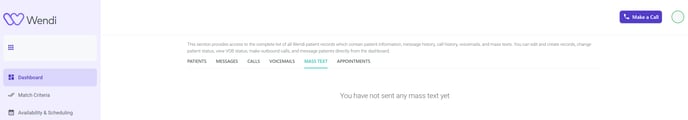
![]() Click the round button with the paper airplane icon in the bottom right corner of your window and you'll launch the following prompt to build and send your first mass text.
Click the round button with the paper airplane icon in the bottom right corner of your window and you'll launch the following prompt to build and send your first mass text.

The fields of the prompt are explained below:
- Title: the name of your mass text, a label to identify the message you're sending.
- You can choose to send the text according to two criteria:
- Patient Status: assigned using the dropdown on the dashboard. You can choose to send the mass text to all patients, or specific groups: Inquiries, Prospects, Appointments Pending, Active Patients, Discharged/Inactive, Wait List, AMA, Referred Out, and Archived.
- Contact List: If you build and maintain custom contact lists, you can direct mass texts to these custom groups by selecting this criteria.
- Form Associated: you can relate this message to a form on the list.
- Body: this is the message of the mass text that you're sending.
When you've built your mass text, you can either press Send to text it immediately or press the grey clock button to the right of Send to schedule it for a specific date and time.
Once you've scheduled your message, you'll find a table of your mass texts with the following columns: Title, Form Associated, Text, and Scheduled/Sent At with buttons that provide you the option of deleting or resending the message.
Resending the message will relaunch the dialog for building your mass text so that you can edit elements that may have changed or ensure that the audience you're sending the text to is accurate, helpful for regular announcements, like holiday hours, as well as unexpected service interruptions due to severe weather.
The main limitation on a mass text is that you cannot send multimedia files (like videos or images).
